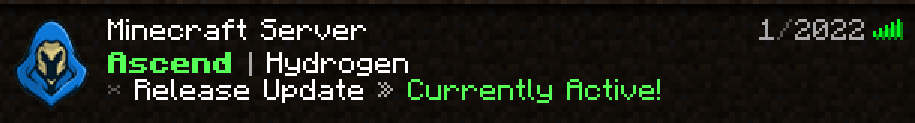Hydrogen is a powerful core designed for Minecraft server networks using BungeeCord. This plugin offers a wide range of configurable features to optimize management and gameplay experience on your network.
- Staff Chat (Configurable): Facilitates communication among server staff with an exclusive and configurable chat.
- Admin Chat (Configurable): Allows administrators to discuss important matters privately and with customization options.
- Owner Chat (Configurable): Provides server owners with an exclusive and adaptable communication channel.
- Ping Command (Configurable): Offers a command to check players' latency with customizable settings.
- Info Command: Provides useful server information with a simple command.
- Donator Chat: Enables donors to communicate with each other in a special channel.
- Report Command (Configurable): Allows players to report issues or inappropriate behavior with configurable settings.
- Request Command (Configurable): Lets players send help or assistance requests to server staff with customizable options.
- Broadcast Command (Configurable): Facilitates broadcasting important messages to all players with customizable settings.
- Hub Command (Configurable): Allows players to return to the main hub of the server with a configurable command.
- Private Message System (Configurable): Enables players to send private messages to each other with customizable features.
- MOTD Countdown: Displays a countdown timer in the server's message of the day (MOTD).
- Ingame MOTD Changer (Configurable): Allows changing the server's MOTD from within the game with configurable options.
- Maintenance System (Configurable): Facilitates scheduling and management of server maintenance with configurable settings.
- Announcer (Configurable): Allows configuring automatic messages and announcements on the server.
- Max Slots System (Configurable): Controls the maximum player limit on the server with configurable options.
- Command Blocking (Configurable): Enables blocking certain commands for specific groups of players with configurable settings.
To claim your product, please open a ticket in our Discord server. If you need help with any questions or issues, join our support Discord, where we’ll be happy to assist you with whatever you need. Join now—what are you waiting for?
Discord link